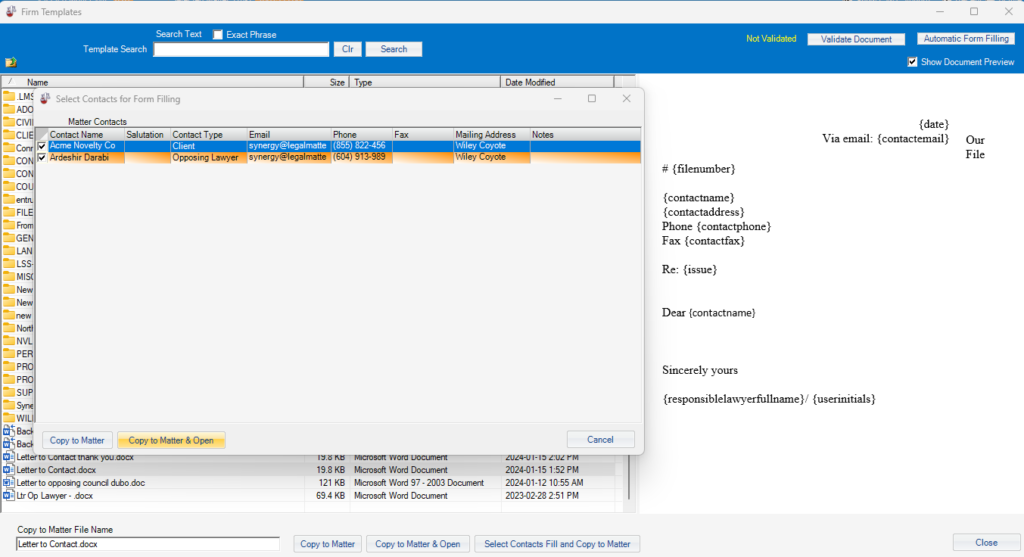Contacts can be added to a matter and optionally shared as a global contact so other users can select that contact for their matter as well.
Contacts are visible at the bottom of the main screen.
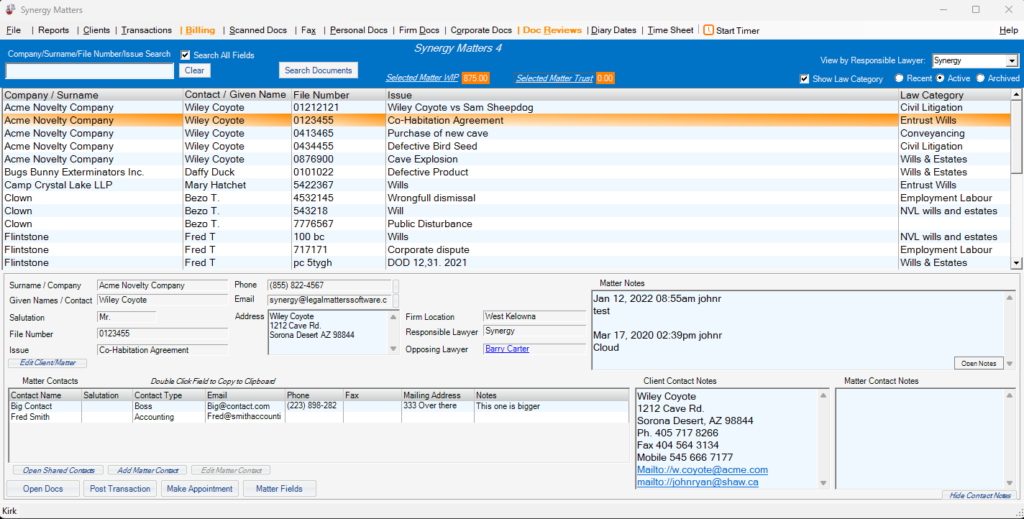
Open the shared contacts database, add a new contact or edit a contact.
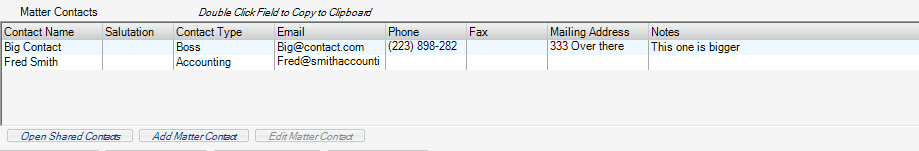
From the Shared Contacts screen you and add/edit/delete. List all the matters that have that contact linked.
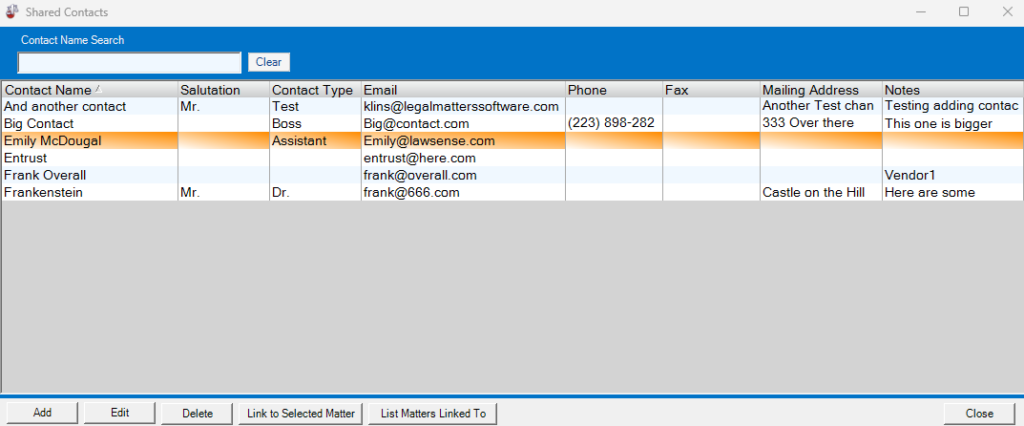
Link to Selected Matter will add the contact to currently highlighted matter in the main screen of Synergy Matters.
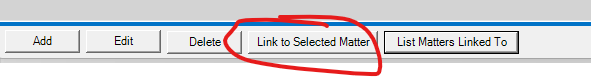
You can right click a contact to send an email to that contact.
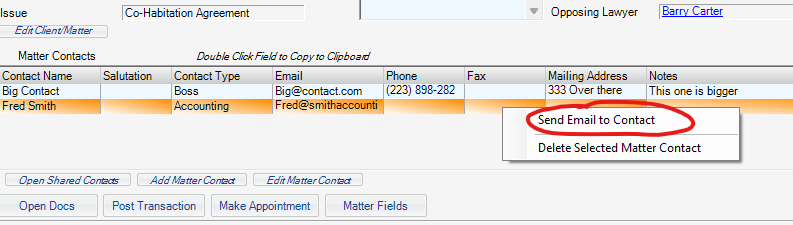
Firm Templates
Firm Templates from within a matter has a “Select Contacts Fill and Copy to Matter” button to allow you to select from your contacts for the matter. This will allow you to create separate documents from your selected template filled out with the {contactname} and other contact fields for each of the contacts selected. When the documents are copied to the matter they will be appended with the contact name in the filename.